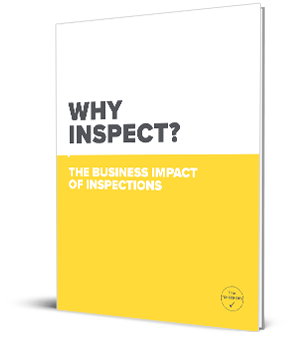Software can help you take your inspection program to the next level but only if it has the features you need to succeed:
- Easy to Use
- A Checklist Library
- Dashboards, Reports & Analytics
- Archives
Easy to Use
If inspection software isn't intuitive and easy to use, it won't get used. With The Checker for instance, users simply select the category and select the inspection elements needed for each item. For each item, you can choose the deficiency, pass, or not an applicable option. When you’ve checked all the items in one category, you will get a complete report, and the supervisors will be notified about any deficiency.
You also need the ability for completed checklists to be emailed to designated recipients (maintenance, safety personnel, management, etc.), with comments, reviews, and links. Other administrative must have's include red-flagging for non-compliance issues, reminder tools keep everyone on task and the option to attach pictures or notes.
Checklists can be created with scoring capability for bench-marking, audits, and pass/fail lists, and you don't need any programming or design knowledge to create these checklists. Besides the pass/fail method, you can also score items or perform workplace hazard rating. The items are easily customization, so you can edit or design your own checklists for your specific needs.
A Checklist Library
Ideally you want your inspection software to have the flexibility to create a custom inspection form from scratch however not every inspection needs to be unique. With The Checker you can choose from hundreds of pre-built checklists for a wide array of common equipment, vehicles and processes. Each of them has unique details with one standardized, easy-to-use format.
Dashboards, Reports & Analytics
One of the most important aspects of inspection software is the data it can provide you and the ability to turn that data into insight. Effective inspection software includes dashboards to monitor activity (assets, inspections, personnel, etc.) and keep you informed, reports to track and manage activity and analytics to help spot trends, identify issues, analyze data, and gain important insights about your business.
Archives
An archive function allows you to permanently store and access data any time so you’re ready for the management or regulatory reviews. You can also keep a historical record of inspection and audit activity and keep the documentation for compliance requirements.
TAKEAWAY
Software solutions for inspections and audits like The Checker will help you to achieve compliance, improve safety, and reduce costs when performing:
- Facility compliance audits
- Inspection processes
- Safety reviews
- Hazard assessments
Image source: https://www.shutterstock.com/image-photo/engineering-concept-workers-meeting-on-design-1011624169