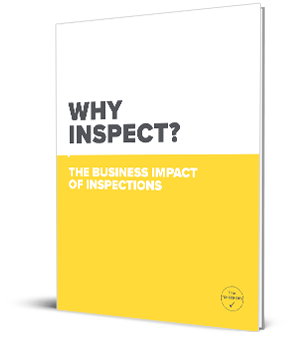Pen and paper reporting can be time-consuming, and manually re-entering data when back at the office can be inefficient. You also have a greater chance of making mistakes that can invalidate the whole process.
Another problem can be that paper forms are harder to keep updated and current with ever-changing municipal and government regulations. This is why electronic forms on tablets, laptops, and smartphones are much more efficient.
Tablet or Smartphone
Tablet is the compromise between a smartphone and a laptop. It is the best of both worlds, with smartpen support and a touch screen.
Rugged or Non-Rugged
Generally, rugged means a device fit for dealing with on-the-job accidents and rough handling. This depends on the overall environment and the locations being inspected, including the temperature, as well as the general area, since cold climates do not necessarily warrant a rugged solution.
Rugged tablets are usually more expensive, but they are generally made with longer-lasting batteries since the expectation is that they will be utilized in areas where there is limited power. While rugged devices can be more costly initially, in the long run, they turn out to be cost-effective as they can usually be used for 3-5 years.
Customized Checklist Workbook
It’s necessary to use an inspection checklist that fits your specific needs because organizations often have special requirements. If your checklists don’t have all the features and items you need, you will frequently get inaccurate inspection records and risk your company’s profitability and staff’s safety.
Therefore, make sure that your checklists fit your use case. Different businesses have different workplace layouts, processes, and safety regulations to comply with. The right checklists will maximize effectiveness and efficiency.
Checklist Management Software
Modern safety inspection apps give organizations the extra benefit of data security thanks to cloud storage. Only authorized personnel can access the inspection data.
Inspection apps can also be used to empower your workers in the field. Inspection software with digital checklist forms can provide insights and visibility to help raise the quality and safety standards across an organization. Inspection software also lets your team standardize operations, collect consistent data, identify failed areas, send reports, and get problems easily resolved.
Takeaway
Tablet, laptop, smartphone, inspection software, and asset-specific inspection workbooks can all be important tools to perform efficient inspections in the field.
You can promote safety culture in your organization by choosing to use The Checker Software or one of our Checklist Books. Please take a look and get in touch with us to learn more.
Image: Shutterstock