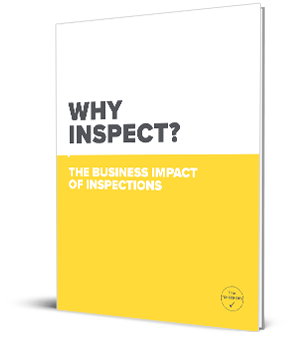If you have responsibility for inspection processes in your organization, we probably don’t need to tell you about the many advantages of using mobile inspection software instead of paper forms for inspections, audits, assessments, Joint Health & Safety Committee reviews, etc.
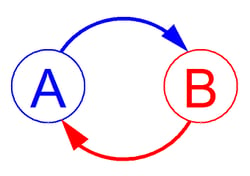 A prime example is how mobile technology can “close the loop” between the identification of problems and the correction of those issues.
A prime example is how mobile technology can “close the loop” between the identification of problems and the correction of those issues.
The Problem With Paper
With a paper-based system, when inspectors or auditors see a problem that needs correcting, they typically have to fill out a work order, which must be delivered to the maintenance department. A member of the maintenance support team then has to deliver the work order to the appropriate supervisor, who then has to assign the work. When the work is completed, that information must then be communicated back to the inspector or auditor.
You can see that’s a lot of necessary labor time and expense involved making copies for everyone and physically getting the information to the right people. And at each stage of the communication, there’s the potential for delay due to human oversight or error.
The loop doesn’t always get closed as fast as it should, and sometimes it doesn’t get closed at all.
The Problem With Mobile
Mobile technology has the potential to end the pitfalls of paper, allowing you to instantly communicate inspection results and assign work orders based on those findings. Mobile inspection software can be used to track progress on correcting the problem, as well as to instantly document the resolution—with less cost and labor than using paper.
However, two common barriers are hindering the adoption of mobile technology:
- You may appreciate the benefits of mobile for inspection processes, but that appreciation often isn’t shared throughout an organization, and most importantly, by the people authorizing the budget.
- Many of the mobile inspection software solutions that are available don’t provide enough value to justify spending on them.
The lack of meaningful value is often at least partly due to poor software communication tools. A mobile “solution” can actually impede communication compared to paper if the communication functions are cumbersome or confusing to a “non-tech” person.
Many inspection software programs are multi-use software programs that weren’t specifically designed for inspection processes, and inspecting functions are just an afterthought. These “do-it-all” programs (which might be used by accounting, human resources, and who knows what other departments) are unnecessarily difficult to use because of all the “bells and whistles” that don’t have anything to do with inspecting more efficiently. And they can’t be modified to your particular needs without a techie’s help.
This lack of an effective automated system for immediately creating action steps based on inspection results is a glaring omission in many of the software options you’ll find.
Software That Instantly Prompts Action
An exception is The Checker Software. Our software is designed solely to improve inspecting processes, and our Actions Module is an example of that focus. The Action Module’s purpose isn’t complicated—it allows you to attach work orders, corrective actions, requisitions, and/or discrepancies to any mobile inspection form that’s being electronically submitted. But inspection software tools don’t need to be complicated to be effective.
The Action Module is so easy to use that it is used, but it has all the functionality necessary to substantially improve the efficiency and reliability of your communications. It’s the type of practical tool that is needed to convince other decision-makers of the value of mobile technology for inspecting—and that can then deliver that value.
Takeaway
All mobile inspection software needs a simple but effective tool for instantly creating and sending action steps based on inspection results. If a solution you’re considering doesn’t have that capability, then that solution is almost certainly not the best option.
Upper image courtesy of Trevithj, Creative Commons. Lower image courtesy of Alan Cleaver, Creative Commons.