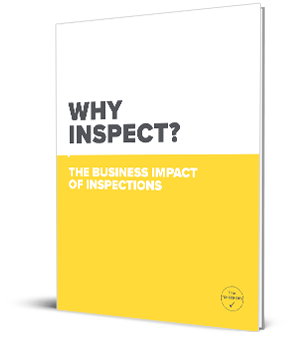You know those pilots you’ve seen over the years in airports lugging around their suitcase-looking flight bags? Inside were all the operating manuals and navigational charts the pilot needed to fly a plane.
Well, you don’t see those bulky bags as much anymore, thanks in large part to the development of tablet computers.

Most people think of tablets as primarily entertainment devices, but the airline industry is quickly moving toward “electronic flight bags” (EFBs) that contain all the information pilots need. Laptops are too unwieldy and phone screens too small, but tablets are just the right size for pilots to use EFBs in the cockpit.
Delta, American Airlines, United Airlines, and Southwest are among the many airlines in various stages of moving toward the use of tablet EFBs in all phases of flight.
Using Tablets for Inspections
Airlines are hardly the only type of business to make productive use of tablets. Retail, healthcare, logistics, facilities management, real estate, hotels, and restaurants are among the many industries where tablets are the best computing tool for many jobs because of their combination of portability, fast processing, and screens large enough to be easily read and manipulated on the go.
For the same reasons, tablets are also a perfect fit for The Checker mobile inspection checklists and inspection management software.
The Checker’s mobile checklists allow users to personalize dashboards on their screens, and the user-friendly inspection module guides them through each inspection. Completed inspections and a PDF are automatically emailed to the appropriate personnel. The software automatically archives each inspection for reporting and data analysis of the inspection results, along with asset and personnel tracking.
The Checker’s mobile solution is as flexible as tablets are. In addition to being customizable to fit each business’s specific operations, it’s available as SaaS, requires no app, and will work on any device with an internet-connected browser. So you don’t have to buy software or be concerned about whether you’re using iPad, Android, or Windows tablets.
For that matter, you don’t have to use a tablet. Smartphones and laptops also work great with The Checker, and our industry-proven printed inspection books have been improving inspection processes for many years.
But while tablets aren’t inherently better for using The Checker, they may be the best choice for your business:
- Like airline pilots, you may find the size of the tablet to be ideal.
- You may already be using tablets in your business. If so, why not use them for your inspections also?
- You may not use tablets now, but if you’re thinking about it, being able to use The Checker on them adds value to the investment.
- You may like the excitement of tablets; getting employees to buy in to your inspection program won’t be difficult at all using The Checker on tablets!
If you understand the links between inspections, safety, and profitability, it may be time to join with The Checker in the “tablet revolution.”
Takeaway Point
Tablets are an excellent, efficient tool for using The Checker inspection checklists, which document facilities and equipment inspections and ensure they’re done properly—increasing the safety of employees, lowering risk exposure, and reducing maintenance cost.
Image: PR Newswire.