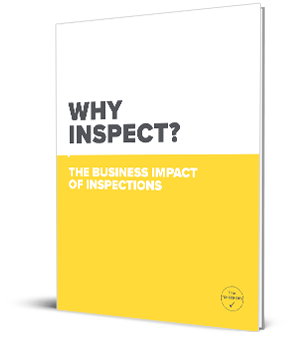During the COVID-19 pandemic, the need for virtual inspections within companies has never been greater. Joint Health and Safety Committees, internal quality inspectors, maintenance departments, or anyone else tasked with auditing or inspecting their company’s assets and operations often have been forced to rely on software and virtual-meeting websites like Zoom.
The Role of Audit/Inspection Software
Virtual audits and inspections can’t happen without the use of a virtual-meeting website, but they also require software for communication and documentation.
Audit/inspection software such as The Checker Software enables you to remotely:
- Share the results of your virtual inspections
- Describe the corrective actions that need to be taken
- Document results for internal use or as compliance evidence if needed
- Upload videos and pictures to support documentation
- Organize virtual audit and inspection scheduling.
Software can even go beyond health and safety. You can easily track where your equipment is—a particularly important help in the remote environment in which we’ve been living. All these benefits are more advantageous than ever now, but they’re always going to be a smart way to do business.
The Role of Virtual-Meeting Websites
To perform the virtual inspection, you will want to use an online meeting tool together with your audit/inspection software.
Many companies are using websites like Zoom, GoToMeeting, Microsoft Teams, and Google Meet to conduct live walk-through inspections without physically being at the property. Most virtual-meeting sites allow for the meeting to be recorded. With the audit/inspection software, the video can then be saved in the inspection for future reference and review.
Steps for Performing a Virtual Inspection
- Operators or someone on site schedules a meeting (e.g., with a Joint Health and Safety Committee member).
- The inspector in the field launches the software and easily sets up the inspection.
- Both parties join a virtual meeting and the person on site turns on video.
- The inspector asks for the camera to be pointed at relevant areas of the site and records what they see.
- After completion, the inspector sends the completed inspection, as well as any corrective actions, to all the necessary parties via email. If required, the video and any images can be recorded and attached as well.
Takeaway
With the help of audit/inspection software and virtual-meeting tools, you can conduct safe socially distanced inspections during COVID-19 and ensure you aren't missing any important workplace inspections on your schedule. Even beyond the pandemic, this capability will remain valuable for any company with geographically remote operations.
Image: Shutterstock