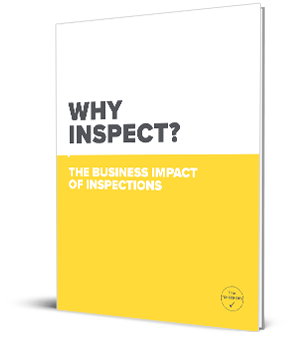Many people believe they can simply install the software like an app and start inspecting. And from the outside it may seem this is all that is required, in actuality the best and most successful implementations follow a more robust set of steps that follow best practices to ensure post implementation success.

This post is the first of 4 that will walk you through a standard audit/inspection software implementation project.
Part 1: Planning & Process
Part 2: Solution Design
Part 3: Configuration + Customization
Part 4: Training + Going Live
The first step is often executed as a series of discovery meetings. Some common discovery items are:
- How will the business requirements be documented?
- Who will work on the project?
- Which audit/inspections will the software address?
- Are there new/additional audit/inspections to be implemented?
- Is the solution cloud or on-premise?
- What are the security expectations, who will use the system, and how will they access it?
- How will team members on the project communicate? Will they meet in person, virtually, or will there be a project portal?
The next aspect of the planning step is to take the time to think through the process. Process design is simply determining what steps are involved in performing audits/inspections for your business. Defining your processes early on in the project and ensuring that the whole team understands them is critical. The most common method is to run process workshops and create process flow documentation that illustrates each step
The audit/inspection software you have selected likely includes some form of pre-defined process or workflow and these are very helpful to kick start your efforts to document process. At some point though you will still need to capture and define any specific requirements which are not the same those available “out-of-the-box”.
Depending on your project, your documentation may be fairly detailed or it may be higher level. It will evolve as you work through the upcoming steps and it may help to envision it as a guide for the project team to understand "what" is getting done. The bottom line for the discovery process is that the implementation team and project team must both understand and agree on the business processes and the objectives of the project.
The next post in this series, Solution Design, covers taking your business requirements and processes and mapping them to the inspection and audit software you are implementing.