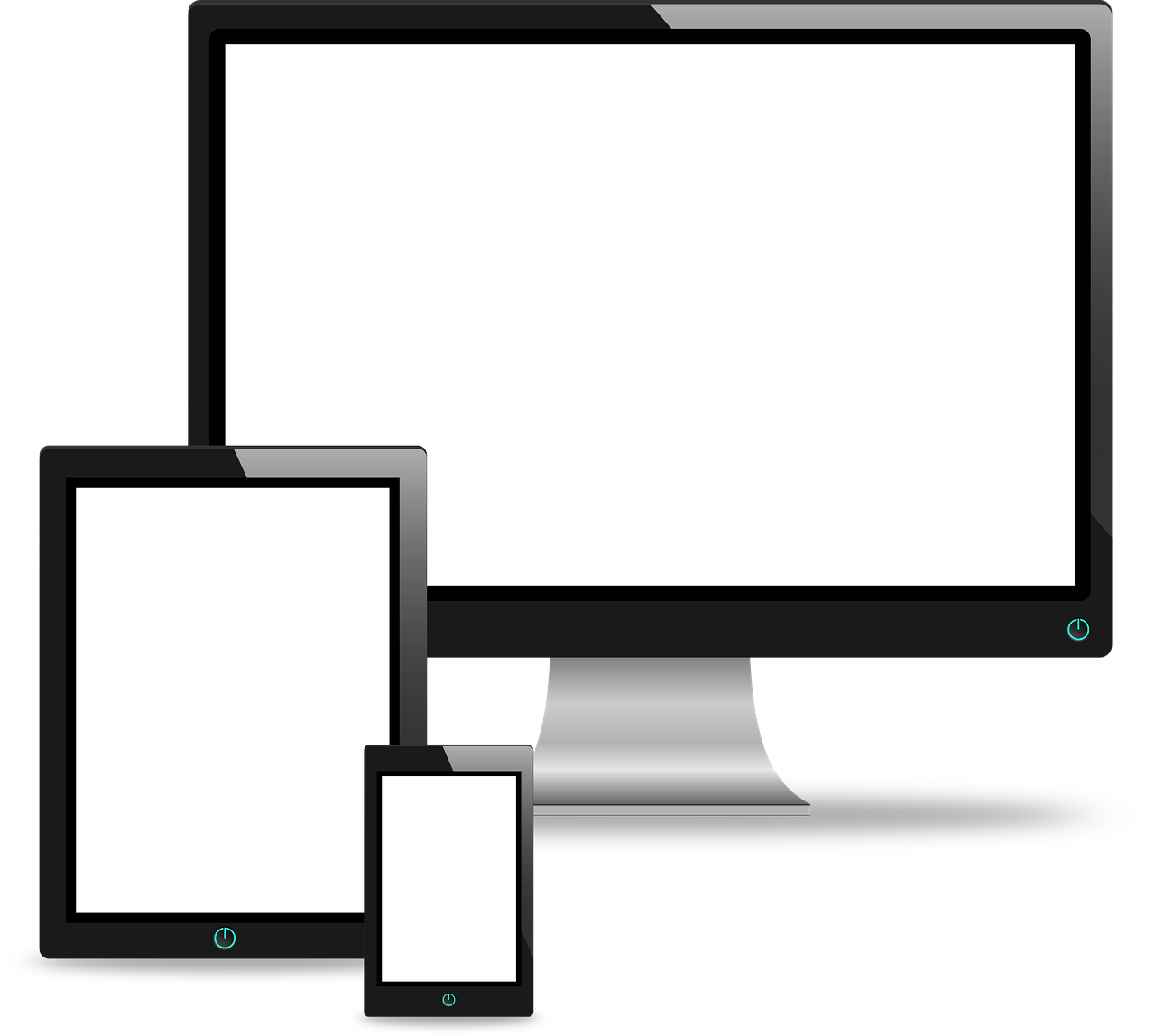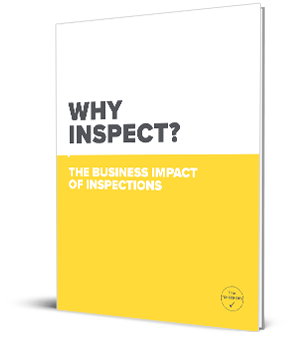Categorizing software is a tricky business.
Categorizing software is a tricky business.
That’s a problem we’ve run into with The Checker Software, which we refer to as “audit/inspection software.” We think that best describes it, but when we call it that, we usually have to explain further because that’s not a universally recognized software category, and people aren’t sure exactly what we mean.
To help clarify, let’s take a look at the types of software solutions that are available for audits and inspections.
E-forms
This solution is a digital one, but it’s simple. Personnel use digital forms to conduct audits or inspections, but the forms might be nothing more than an Excel spreadsheet or a PDF with checkboxes.
This solution is relatively inexpensive, works on virtually any device, and saves the use of a lot of paper. It also eliminates the labor cost of transferring audit/inspection results from paper to a computer in order to preserve them digitally.
But that’s where this solution ends. There’s no process for using the results to prompt quick remedial actions by field personnel, maintenance, supervisors, or upper management. This solution doesn’t help close the loop between finding out a problem and correcting it, and it really doesn’t make it that much easier to retrieve results for proof of internal or regulatory compliance.
The process of following through on results is still very manual, with all the inefficiencies of fully paper-based audits and inspections. The data gathered remains “trapped” in the forms. That’s why this solution is still essentially a paper-based one.
This is a good solution for companies that have simple inspections with few variables. It’s also appropriate for organizations that are just beginning to develop consistent, company-wide policies and procedures for audits and inspections. There’s no point in investing in more-advanced software solutions until the company has worked on refining its basic audit/inspection processes.
Field Software
This type of audit/inspection software reduces paper use and data entry expense, but it does much more than that. It is expressly designed to help auditors and inspectors be more efficient and effective, as well as to close the loop between findings and corrective actions.
With this type of solution, when results are entered into mobile devices in the field, a number of features help companies increase productivity and gain more value from audits and inspections.
- Instant notifications are instantly sent to anyone who needs to act on (or know about) results.
- The software makes it easy to provide a high level of detail, comments, and even photos to supplement the basic results.
- Action steps for field, safety, and maintenance personnel are automatically generated and communicated via messaging and dashboards.
- Progress on action steps can easily be tracked via each user’s dashboard, which can be customized for their specific needs.
- Results and the successful resolution of problems are automatically archived, creating an “audit trail” for internal and regulatory compliance assurance.
- Alerts and reporting tools reveal inefficiencies that can be corrected.
This software solution is ideal for companies that are ready to move beyond their basic paper-based processes, with the goal of creating an audit/inspection workflow that more closely matches what actually goes on in the field.
This solution will drive consistency and frequency by impacting the actual way audits and inspections are conducted. It can be customized to provide forms, workflows, and reporting that are specific to a facility, industry, process, type of asset, etc. It can even be customized within an organization to meet the needs of individual divisions or departments, while maintaining a consistent format throughout the company.
This is a “process management” tool, but the specific processes it’s intended to be used for are audit/inspection processes, whatever they might be called (hazard assessments, Joint Health and Safety reviews, EHS audits, etc.)
Enterprise Suites
The type of software is “big,” impacting many parts of the business, not just audits and inspections. This solution is designed for multiple uses and user types—safety, compliance, risk management, asset management, human resources, accounting, quality control, and so on. Audit/inspection tools are only a module, not the sole purpose of the software.
Software that’s designed to help in all these areas will naturally include features and tools that aren’t necessary to improve audits and inspections, making it more difficult to learn and use than software tailored specifically to meet the needs of auditors and inspectors.
And the audit/inspection tools included in the module will be limited compared to software designed exclusively with audit/inspection efficiency in mind. The tools simply aren’t robust enough for such an important business process.
There are advantages to this type of software, however.
- It can help with many issues within the organization, albeit in a limited way.
- It creates alignment and consistency between multiple business processes.
- It is usually easily scalable, providing flexibility as a business grows.
- It can provide real-time (or close to real-time) visibility into audits and inspections across the entire organization.
These advantages come with a price, though. This type of software usually is a large capital expense. It also typically requires IT support for integration and customization requirements.
So What Do We Mean by “Audit/Inspection Software”
Put simply, The Checker Software is field software with some of the capabilities of enterprise solutions, but for audit/inspection processes only. It can be integrated with other software as necessary, but it’s a standalone solution—designed solely for the purpose of maximizing the benefits of audits and inspections while lowering their cost.
That’s what we want people to think of when they hear the term “audit/inspection software.”
This type of software is the most effective solution in many organizations for audits and inspections because it provides the process support necessary for optimal performance but isn’t cluttered by unnecessary features. It only includes features that directly help with using audits and inspections.
Organizations for which we believe this solution to be ideal are those that:
- Have already mastered paper-based auditing and inspecting and are looking to further improve efficiency and effectiveness.
- Realize from experience that paper-based processes don’t adequately close the loop between discovering deficiencies and correcting them.
- Understand the complexities of modern compliance and safety inspections and want to make them easier to conduct and gain value from.
- Intend for the software to be used in the field by actual auditors and inspectors.
- Want the capability of integration into larger-scale enterprise suites but prefer a standalone solution for audits and inspections.
Takeaway
Audit/inspection processes are so important that they deserve to have “audit/inspection software” designed specifically to support them.
Try a sample of The Checker Software to see for yourself what we’re talking about.