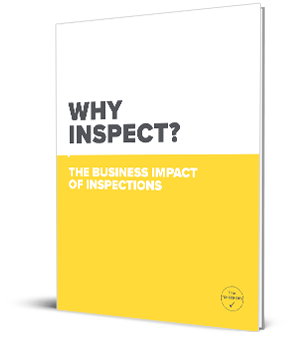No one wants to do extra work. You’ve probably seen it in your own workplace. Employees and Managers alike will always try to get the job done as quickly as possible. This is no different when it come to using The Checker Software for creating your custom Audit and Inspection forms.
Although having the flexibility to put whatever you want into your inspection form is an amazing feature, it can also be your greatest downfall. Here are 5 steps to follow when building out your inspection form:
- 1. Add As Few Fields As Possible
This may sound counter-intuitive but research shows that the less fields you have on a form, the more likely a user is to complete the form. Inspections often require a lot of information to be gathered in order to remain compliant with specific regulations. Because of this, adding additional fields may make matters worse.
When considering adding new fields to a form ask yourself this question, “What will I use the data for?” If you can’t quickly answer which report this data will be used for or which governing body you will pass along this information to, take that field out of your form.
- 2. Fields Should Be Organized Based On Your Process
If you’ve ever filled out information on a form only to go back and forth between pages in order to review notes or look at previously entered information, than you understand the value of this best-practice.
When planning out your Audit or Inspection form, make sure to consider each location and the method that is used by the Auditor/Inspector to complete the inspection. Consider things like, location, types of items being inspected, action items that may be gathered, team members working on the inspection, general notes that may be gathered.
- 3. Make The Forms Easy To Fill Out
Some users may be using a phone, tablet or laptop in order to complete an inspection. Users will have varying skills when it comes to typing. As a best-practice, use as many auto-suggest and drop down fields as possible.
Other ways to make forms easy to fill out include having pre-populated fields, yes/no options, and multi-select fields. The Checker Software comes will all of the features built-in to make your life easier.
- 4. Complete The Forms Yourself
It may go without saying but we have seen many times where someone builds a form inside their own box, only to find out it doesn’t work in the field. Make sure to complete inspections with your forms in order to ensure they don’t go awry.
- 5. Don’t Do It Alone
Similar to number 4, many safety professionals end up in a scenario when an Audit or Inspection gets built in a bubble where no other departments have been consulted. This ends up in a pattern of iterative forms being created and the lack of being able to produce quality reporting.
Make sure to gather stakeholders from any departments who may need information from these Audits/Inspections. This may cause an initial delay in getting your inspection process started but will prevent future delays once the inspections begin.
Takeaway
Your inspection program is a huge key to the success or your business. Don’t take it for granted. Take the time to plan out your forms to make sure both workers and management get the most of out the data that is gathered.
If you think you may need help in planning out how to build your inspection checklist, we’re here for you! Contact us today to see what The Checker Software can do for you.