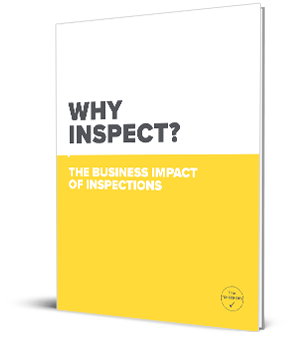Many enterprises understand the importance of diligently inspecting key business assets and processes.
Not so many are conducting their inspections, audits, hazard assessments, joint health safety committee walkarounds, etc. as effectively as possible.
 A frequent cause of inefficiency is the difficulty personnel have in accessing information about whatever they’re inspecting. Inspectors and auditors are often expected to inspect multiple assets and processes that can be complex and varied. There’s no way they can have all the information in their head to effectively inspect everything they’re responsible for.
A frequent cause of inefficiency is the difficulty personnel have in accessing information about whatever they’re inspecting. Inspectors and auditors are often expected to inspect multiple assets and processes that can be complex and varied. There’s no way they can have all the information in their head to effectively inspect everything they’re responsible for.
So they have to review policy and procedure manuals, familiarize themselves with how assets are supposed to safely and efficiently operate, and otherwise spend time gathering the information they need to conduct a thorough, effective inspection of whatever they’re assigned to inspect.
That’s time that can be recovered with The Checker Software’s Info Manager module, which instantly provides all the necessary information to properly conduct any inspection process.
What The Checker Info Manager Can Do
Say a construction company needs to conduct a safety audit for a ditch-trenching operation, and the assigned auditor—who is responsible for a wide range of safety audits—isn’t an expert on trenching.
That’s not a problem with the Info Manager. The auditor can use the Info Manager module, working on any internet-connected mobile device, to immediately access key information such as:
- Relevant regulations.
- Relevant company policies.
- Recognized best practices.
- Inspection tips for whatever’s being inspected.
- Graphics and photos to aid in the inspection process.
- Explanations for the regulations, policies, best practices, and tips—providing the “why” behind the “what you’re supposed to do.”
You can use the Info Manager to supply this information for virtually anything that needs inspecting, in any industry. The Info Manager is extremely flexible and easy to update. You can even add in your own “frequently asked questions” for each specific asset or process. Then when personnel are doing the inspections, all they have to do is hover over the question and the answer pops up.
With the Info Manager module, you’ll stop hearing “I forgot how it was supposed to go” or “I didn’t have my policy book with me.” The Info Manager removes all such inefficiencies.
Takeaway
The Checker Software’s Info Manager provides for more efficient, effective inspecting processes by providing inspectors and auditors with a “one-stop” resource for all the key information they need to know about—without having to research, carry books or paperwork around, or relying on their memory.