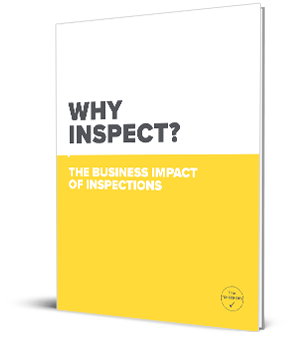“I’d love for all the members of our Joint Safety & Health Committee to have inspection checklists they can use on their tablets to guide them through their monthly walk-through and to instantly document and communicate their findings. But I’ve looked at some inspection software, and the checklists they offer aren’t really useful because they don’t match what our JSHC is inspecting. There’s no way I could make a case for purchasing that—and I wouldn’t even want to.”
Have you ever thought something like that about the inspecting your enterprise does? If so, you’re not alone. It’s a challenge to find mobile inspection checklists that have the exact checklist items you need.
That’ true not just for JSHC walk-throughs, but also for efficiency reviews, energy audits, quality control, training evaluations, environmental impact assessments, maintenance reviews, regulatory compliance assurance, and any other inspection process.
 Some software checklists on the market offer “customization,” but only with the help of IT expertise. Most leave you stuck with template-based checklists that lack the specific detail you need.
Some software checklists on the market offer “customization,” but only with the help of IT expertise. Most leave you stuck with template-based checklists that lack the specific detail you need.
That’s why The Checker Software includes The Checker Builder, which allows you to easily create your own mobile checklists, with all the specific detail necessary to inspect virtually anything. The Checker Builder gives you exactly the mobile inspection checklists you require rather than generic templates designed to “sorta” meet a wide range of needs.
Checklists are the Foundation of Good Inspecting
Our mobile checklists are only the beginning of the value you gain from The Checker Software. They tie into a robust package of tools that improve the efficiency and productivity of any inspection process. (Learn more.)
But it all starts with the checklist, and it’s crucial to get that part of it right. If a checklist doesn’t include all the necessary items, you’re not going to get the actions or data that you want.
Reflecting our background as a training and inspection company—rather than as a software company—our mobile checklists easily accommodate the real-life way in which inspections, audits, walk-throughs, etc. are conducted. For example, it’s simple to adjust the order of the items on the checklist to fit the actual order in which you check them.
Our checklists also feature the capability to assign a score to an item—a key tool for auditing, benchmarking, grading of performance, and other cases where pass/fail alone isn’t sufficient.
And you don’t need IT help to take advantage of any aspect of The Checker Software, including The Checker Builder. Because the software is provided through the cloud, there’s no installation (or software purchase!) necessary, and an intuitive interface guides you through the process of building your own checklists.
You may not even need The Checker Builder. We have a library of 100s of pre-built inspection checklists that may meet your requirements. But The Checker Builder is an essential feature of The Checker Software because we know from experience that checklists—and inspections—are only as good as the thoroughness and relevance of the items on the inspection checklist.
Takeaway
With The Checker Builder, you can create a mobile checklist for everything you inspect—each checklist with different detail but with the same easy-to-use format. You can also begin to gain the many other benefits of The Checker Software.
Image courtesy of Zhao !, Creative Commons.