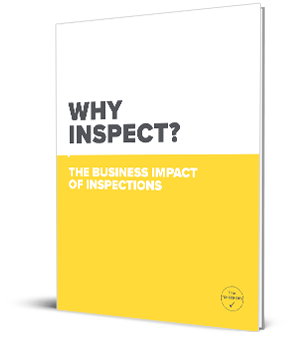The move to digital inspection checklists is a game-changer for industries managing high-value assets. From crane operators to municipalities and industrial businesses, digital tools can improve safety, enhance accuracy, and streamline operations. However, to truly maximize their potential, inspection checklists must be thoughtfully designed. Here’s how to create digital inspection checklists that deliver thorough, reliable results every time.
1. Start with the Purpose
An excellent inspection checklist starts with a clear understanding of its purpose.
- What are you inspecting? Are cranes being inspected for safety compliance, mining equipment for wear and tear, or municipal infrastructure for integrity?
- What are your goals? Define whether you want to meet compliance standards, minimize downtime, or prevent safety incidents.
By tailoring your checklist to the specific asset and purpose, you’ll ensure it covers all the critical areas without unnecessary steps.
2. Choose the Right Platform
The platform you use is the foundation of your checklist’s success.
Look for digital inspection tools like The Checker’s software, designed to support your industry’s unique needs. The right platform should:
- - Be easy to use and has intuitive features for creating and customizing checklists.
- - Support multiple input types like text, photos, signatures, and voice notes.
- - If needed, integrate seamlessly with your existing systems for streamlined workflows.
Your team can focus on inspections when the platform works well—not wrestling with the software.
3. Structure Your Checklist for Success
How you organize your checklist can make all the difference.
- Follow a Logical Flow: Arrange items in the same order as the inspection process to guide inspectors step-by-step.
- Be Clear and Specific. Use straightforward language to describe what needs to be checked and what is acceptable or unacceptable.
- Prioritize Critical Checkpoints: Highlight high-risk areas or compliance-related items so inspectors pay extra attention to where it matters most.
A well-structured checklist makes inspections faster, easier, and more reliable.
4. Add Multimedia and Smart Features
Digital checklists go beyond simple text boxes.
- Incorporate Multimedia: Allow inspectors to upload photos, videos, or voice notes to provide context for their findings. This is especially helpful for documenting complex issues.
- Use Smart Features: Tools like conditional logic can adapt the checklist based on an inspector’s responses, creating a dynamic experience that ensures thoroughness without wasting time.
These features bring clarity to inspections and make data more actionable.
5. Focus on Data Accuracy and Accessibility
Accurate data is the cornerstone of adequate inspections.
- Simplify Data Entry: To minimize errors, use features like auto-fill fields, drop-down menus, and barcode scanning.
- Make Results Accessible: Ensure inspection data is stored in a centralized system or the cloud so it’s easy to access, analyze, and share.
When inspection data is accurate and accessible, it becomes a powerful tool for decision-making.
6. Continuously Improve Your Checklists
Even the best checklist can get better over time.
- Analyze Data Trends: Use inspection results to identify patterns and refine your checklist.
- Gather Feedback: Ask inspectors for input on what’s working, what’s not, and what could be improved.
A feedback loop helps ensure your checklist stays relevant and effective as conditions change.
Why Digital Checklists Matter
Well-designed digital inspection checklists are more than just a convenience—they’re critical to managing safety, compliance, maintenance and efficiency. By moving away from paper-based systems, businesses can:
- - Reduce human error.
- - Improve operational insights.
- - Instant notifications to approvers and other team members in your workflow.
- - Ensure inspections are thorough and up to date.
How The Checker Can Help
At The Checker, we specialize in making inspections easier, smarter, and more effective. Our inspection software provides the tools to create and manage digital checklists, analyze inspection data, and continually improve your processes.
With The Checker, you’ll have everything you need to protect your assets, exceed industry standards, and keep your operations running smoothly.
Ready to revolutionize your inspections? Start with digital checklists designed for your needs—and let The Checker help you take the next step.