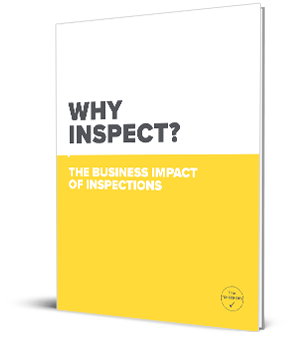If field inspections and workplace audits are a part of your job, having the right tools with you is crucial. You'll be entering potentially dangerous work environments while navigating through the complexities of compliance, processes, and equipment function. With so many things going on simultaneously, it's essential to be equipped with a device that will let you conduct your inspection safely and with ease.
A touchscreen tablet, preferably with smart pen support, gives field inspectors the same feel as a traditional clipboard. But unlike using pen and paper, there's no need to manually re-enter all the data you had handwritten into digital form later when you get back to the office. Not only is the traditional paper method inefficient, but it's also prone to human error due to illegible handwriting and data entry mistakes.
While you can keep digital records on a smartphone or laptop, the problem is size; one may be too small while the other is too big. As a mobile device with dimensions big enough for a safer grip and a screen large enough to view your inspection checklists, make notes, and view reference photos, tablets are the best of all worlds.
Choosing the Right Tablet
Different tablets on the market mean varying price ranges, specifications, operating systems, and performance guarantees. Let’s break it down.
Tablet Specifications
Tablet specifications vary in memory, dimensions, weight, processor speed, screen resolution, camera quality, and so on. The price ranges also vary significantly. However, the device requirements for field inspectors would be different compared to the needs of someone whose work relies heavily on the performance of the tablet; digital artists, for example. Therefore, understanding the device's role in conducting your field inspections will help you determine whether you need a mid-range or high-end tablet.
Operating System
The brand of the tablet determines its operating system - iOS, Android, or Windows. Ultimately, the choice should boil down to the majority of devices you have at your office. For example, an iPad by Apple would make sense if you have a Mac computer. There is no hard-fast rule when choosing devices for their operating systems, as some people have mastered switching between OS.
Rugged or Non-Rugged?
Not all tablets are created equal, and you'll have to choose between a rugged or non-rugged device. The difference between rugged and non-rugged tablets is durability and computing power.
Non-rugged tablets are typically mid to high-range Android devices with a touch screen. In contrast, ruggedized field inspection tablet brands offer high-grade protection from dust, impact damage, water resistance, and extended battery life. Therefore, if your fieldwork takes you to environments with extreme temperature conditions, a rugged tablet may be the wiser choice. However, a non-rugged tablet may work just fine if it has a tough casing for protection.
For safe and efficient field inspections, equip yourself with the right device and The Checker. All of our checklists are available as software or Checklist Books. Feel free to browse our checklist library to find the inspections you want.