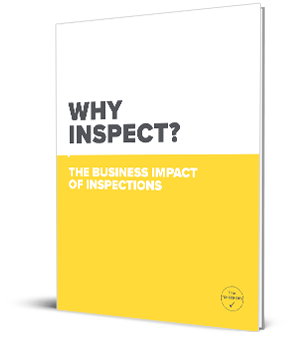Checklist forms are a crucial element of any inspection / audit program. They offer convenience, uniformity, easy access to information, and more.
Image source: https://www.shutterstock.com/image-illustration/desktop-computer-screen-tax-form-invoice-106288610
Poorly designed forms however cause more problems than they solve. Instructions may not be clear, causing countless emails to fly back and forth until someone figures out the right way to fill in a particular field. As a result, many companies invest in different types of form software that only partially solves their problems.
Here are four keys to effective forms:
They Keep Related information is grouped together
Effective forms order details logically from the user’s perspective, not from the application or database’s perspective. In addition they group related information into logical blocks or sets. Grouping together related fields will also help users make sense of the information they must fill in.
They help the user
The best checklist inspection forms include instructions and reference materials. They use clearly written labels that tell the user the purpose of the field and remain visible even after the field has been filled in. They also utilize succinct, short, descriptive help text to ensure users understand what is expected of them in the form.
They offer a clear audit trail
Software based checklist forms track who precisely handled which form and when. They allow you to know who made changes, who approved the form, who was responsible for the follow-up, etc. Change or edit history is common in most form apps. Combine that with email alerts when an edit is made, and you get a perfectly clear audit trail.
They can be customized
Many of the audits and inspections performed by organizations are similar. Standardized templates for the most common inspections can help save time and encourage repeatability and efficiency. Creating checklists from scratch spend valuable time that can be used on improving safety. When you combine a common template with customization features that you can tailor to your business, you get the best of both worlds without spending too much money in the process.
Takeaway
Switching to online forms and using solutions that can be customized should be the number one priority for your business. Using the forms included in inspection software, you will add more detailed instructions and references to your form, and keep track of audit trails for more seamless operations.
Find all of these features in The Checker Pro, an inspection program that is easily configured for the specific needs of your business.